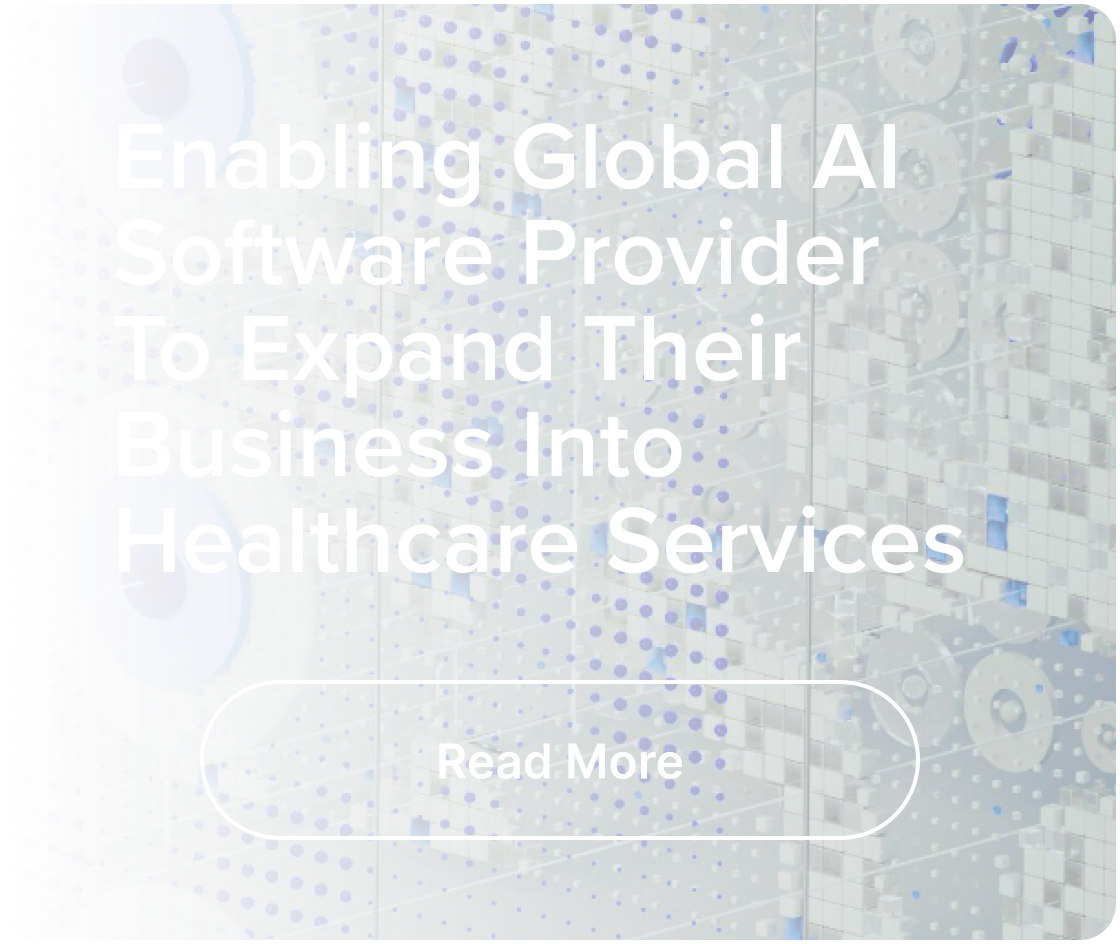UbiqVue™ Holter Web Portal
UbiqVue™ Holter Web Portal
•
•
•
Internal Release: 2.3.4
General Improvements
- Added offline interpretation options for both preliminary and final reports, including new buttons Print & Offline Interpretation, Print, and Print & Forward.
- Added History/Notes field in patient registration (formerly Additional Information). This field can be entered once during registration and is viewable by all users.
- Enhanced patient assignment screen to show the current user, last login, and pending reports for ECG Technicians.
- Added Biosensor force stop procedure support.
- Updated inventory management to exclude expired Biosensors from unused counts.
- Clarified Biosensor connection status display to Connected, Disconnected or Reconnecting and added Not added to Queue status when the Biosensor is not connected to retrieval queue.
- Added Prescribing Physician and Interpreting Physician columns in the Current Patient screen.
- Default country in patient registration now auto-populates based on the user’s time zone.
- Improved filtering across screens, including added filters for last login and pending reports, and multi-row expansion for complex searches.
- Streamlined UI terminology and layout for consistency across screens.
- Clinical facilities are now displayed in alphabetical order.
- Restricted visibility of the User Management tile to Admin users only; it is no longer accessible to other user roles.
Reporting and Workflow Updates
- Updated reason code label from Clinician Indication Group to Procedure Code-I (e.g., ICD-10).
- Disabled Critical Finding button once a report reaches final interpretation.
- Improved visibility and layout for report actions and filters.
- Renamed Status filter to Report Type in the Interpretation History and Finalized Reports pages.
Bug and Security Fixes
- Addressed minor software issues to enhance reliability and performance.
- Implemented general security patches and system optimizations.
Internal Release: 2.3.3
Manufacturer Admin Enhancements
- Added the ability to reset passwords, configure default Units and Time Zone, and established Imperial as the default unit of measurement. Country, Unit, and Time Zone settings are now automatically inherited when creating new Channel Partners, Facilities, or Users, based on the Manufacturer Admin’s profile.
Report Access Control Setting for Channel Partners (CP) with IDTF Privileges
- A new option in Clinical Facility Admin > Miscellaneous Settings allows these CPs to view finalized report contents. When disabled, associated QC/Interpreting Physicians can only see the patient list, with no access to the final report PDF or related actions, though Amend remains available if they interpreted the report.
Improved Biosensor Page Terminology
- Updated the “Connection Status” label to “Biosensor Status” on the Biosensor page at the Channel Facility (CF) level.
ECG Technician Expanded Filter Options
- Introduced new filters—Any CP, Any CF, All CP, and All CF—to enhance search flexibility.
Internal Release: 2.3.2
Procedure Duration Limit for 2AYe Biosensor
- When registering a new patient using the 2AYe Biosensor, the maximum procedure duration for Holter monitoring is now set to 5 days.
Internal Release: 2.3.1
Clinician & Technician Workflow Fixes
- Fixed an issue where the prescribing physician’s name was not displayed in the More Info section of each Biosensor on the Biosensor page for Clinical Facility Clinician users.
- Resolved a bug where ECG Technician could not be selected due to a drop-down menu issue during editing.
- Reassigning ECG Technician users (at both Clinical Facility and Channel Partner levels) now regenerates reports correctly under various conditions.
Search & Filtering Fixes
- Fixed an issue where search results did not update when entering a Biosensor ID on the Assigned Procedure page for Channel Partner Clinician users.
User Interface Enhancements
- Improved the Location Group UI for a more streamlined experience.
Report Summary Creation Safeguard
- A minimum 15-minute interval is now enforced between the “From” and “To” time fields in the Report Summary creation window to prevent configuration errors.
Internal Release: 2.2.9-2.3.0
Configuration & Workflow Enhancements
- Relay bridge management default configuration UI screens are added.
- A provision to request Holter Interim Report is added.
UI Updates
- Minor UI Improvements were done for the following screens: Current Patients, Patient Registration, Relay Bridge Management, Report Configuration, ECG Technician screen, and Biosensor.
User Roles & Access Control
- Renamed Retrieval Clinician role to Clinician for channel Partner User.
- Support for enabling/ disabling Multi-factor Authentication for Channel Partner Users.
Group Management
- Support to include “Clinical indication” group.
- Support Clinical Facility Administrator to set default users (ECG technician, interpreting physician) for a Location group/ sub-group.
Security Updates
Internal Release: 2.2.8
Workflow Enhancements
- Implemented UI for Relay Bridge management workflow.
- Implemented UI to request Holter Interim Report.
UI Improvements
- Minor improvements made to Current Patients view screens.
- Minor improvements made to Patient Registration screens.
Bug Fixes
Internal Release: 2.2.7
Patient Registration & System Info
- Removed the start time and time zone fields from the Patient Registration form.
- The About screen now displays both UbiqVue and LifeSignals model numbers for: Holter Web Portal: UA2251-C / LA1252-C and Holter Central Server: UA2251-S / LA1252-S
Report Format & Display Improvements
- Dates are now displayed in international format, and time is shown in 24-hour format in the Interpreter Posted Final Report.
- Signature overlapping issue resolved in the final report.
- Text alignment and display limits corrected to improve readability.
Bug Fixes
Internal Release: 2.2.6
Initial Release
•
•
•
Version H
Release Date: 13-Aug-2024
System Upgrades:
- Security updates
System Upgrades:
- Integration of connected devices for additional parameters: ContecMed Wrist/Finger SpO2, Omron Blood Pressure Monitor
- Added ECG trends for more comprehensive monitoring
- 976 samples per second support for advanced biosensors
- Support for UbiqVue 1AX Biosensor and associated parameter monitoring
- Added compatibility features to support NALAM Hospital Management Software
User Experience Improvements:
- Added PHI consent prompt on first-time login
- Improved UI and removed unnecessary checkboxes to streamline alert configuration
- Enhanced audit trail functionality to log all user actions during logged-in sessions
- Threshold adjustments for temperature and SpO2 alerts.
Bug Fixes:
- Resolved an issue with alert times not updating on the dashboard.
- Fixed skin temperature alerts not deactivating when values returned to normal
- Addressed SpO2 alert forwarding for specific conditions
- Removed hardcoded S3 bucket for improved system flexibility
Initial Release:
- Support for UbiqVue 2A Biosensor and associated parameter monitoring